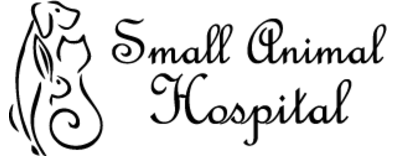Small Animal Hospital
Search for and download the mobile app from Google Play or Apple Store on your mobile device: PetPage (AllyDVM)
After you have installed and opened the app on your mobile phone click the "Sign Up" button on the home page of the app. Enter your email address, choose a password and click the blue sign-up button. You must use the email address we have for you on file at Small Animal Hospital, LLC. If you do not have one on file with us, email us at [email protected] to have us update your record.
You will receive a confirmation email. Click the link in that email. If you do not see the confirmation in your inbox check your SPAM folder.